Hey friends! Recently, you’ve probably noticed how ChatGPT-generated AI photos have been absolutely taking over Instagram. It’s no surprise—these images are going viral because they look incredibly realistic and high-quality! But the best part? Creating your own eye-catching AI photos is easier than you think.
In this post, I’m going to share 10 of the best ChatGPT photo-editing prompts for both boys and girls. Whether you’re looking to create stunning portraits, fun edits, or even unique themes, these prompts will help you get the most accurate and impressive results.
I’ve carefully crafted these prompts to make sure you can generate the best images, and I’ll also guide you on how to use them effectively for maximum impact. Let’s dive in and start creating those viral-worthy AI images!
ChatGPT Photo Editing Prompts Instagram Trending
image ke niche promt diya hai dubble click kare copy promt kare

A highly stylized portrait of same person in image with sharp features, flawless fair skin, wearing a black t-shirt, black sunglasses and standing against a bold red gradient background, confidently.
The lighting is dramatic and cinematic, emphasizing his facial structure and giving a luxury fashion magazine vibe.
Ultra-realistic, high-detail, editorial photography style.
4K resolution, symmetrical composition, minimal background elements. 4:3 ratio.

[media pointer=”file-service://file-X4LKtPEo5d7hDgpRtMJ7Ye”]
with a melancholic expression. he is wearing a dark baseball cap with a red detail and black over-ear headphones.
His heavy dark hair is tousled by the coastal wind, falling leicht ins Gesicht, voller Textur und Bewegung.. Raindrops are clearly visible on his skin. The background is a heavily blurred, dark, rainy outdoor scene with visible streaks of falling rain.
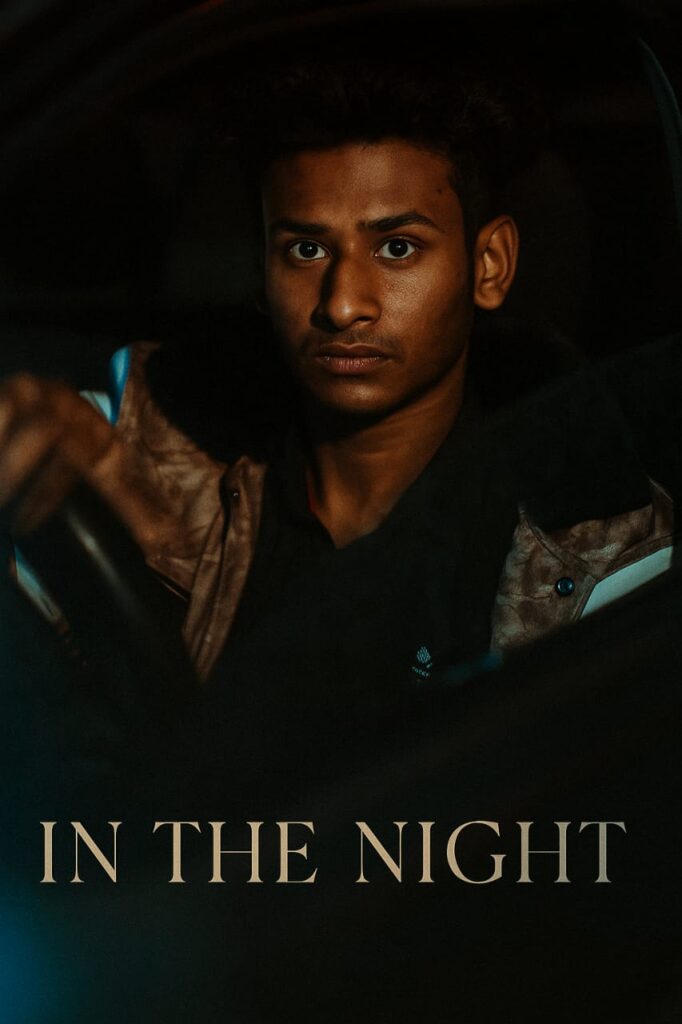
the steering wheel with a serious expression, his face partially shadowed.
Replace the driver’s face with the face from the uploaded image, keeping the facial features exactly the same. A “Neo-noir” thriller vibe, high contrast lighting, shallow depth of field, ultra-realistic, photographed through the car window. Text at the bottom reads “IN THE NIGHT” in subtle, elegant font.

Transform the person in the uploaded photo into a cinematic scene. He is standing waist-deep in calm ocean water, adjusting dark sunglasses with one hand. His wet hair is tousled and slightly stuck to his forehead. He wears a damp, white, casually unbuttoned shirt (top few buttons open), naturally clinging to his torso styled but not overly revealing. Light seawater splashes rise around his chest and face for a dramatic, dynamic effect. His expression is confident and calm. The background is a soft, overcast sky meeting a tranquil sea at the horizon. The scene is shot at chest level, in wide-angle framing, with shallow depth of field (f/2.8), and stylized with a muted teal-orange cinematic color grade.

Ultra-realistic portrait of a confident young man wearing a dark navy oversized streetwear t-shirt with a glowing blue mandala parn and a silver Trishul symbol at the center, black cargo pants, black sunglasses, and a silver chain. He stands casually with hands in his pockets against a clean gradient background (deep navy to sky blue), looking straight at the camera. No text or logos in the background. Use shallow depth of field. Shot on a Canon EOS R5 + RF 85mm f/1.2L lens. studio lighting. 12K resolution, cinematic editorial fashion shoot style.

person standing against a black background. The person is holding a newspaper labeled ‘LATEST NEWS’, which is partially on fire at one corner, with blue flames and a faint smoke trail. The fire should be stylized and visually striking. The lighting on the person should be moody and cinematic, primarily from the blue fire, casting blue highlights and shadows across the face and hands. The subject should wear a black shirt and layered silver chains for a bold, modern look. The expression should be serious and contemplative as the person looks down at the burning newspaper. The atmosphere should be intense and mysterious.
Replace the face with the person from the uploaded photo, matching the lighting, skin tone, and perspective realistically.
Keep the image high quality and photorealistic.

with a black tie, evening time arms crossed. To my right, Virat Kohli resting shoulder to shoulder with me in a black suit with a white shirt, The street is empty and dramatic. Moody lighting with a 35mm film look.
Shallow depth of field, sharp focus on the three of us. Aspect ratio 9:16.

“Edit my photo with a dramatic cinematic portrait style. Add red and blue lighting from opposite sides on the face. Use a dark brick wall as the background. Keep the lighting moody and high contrast. Make it look like a movie poster – stylish and mysterious.”Ratio 9:16

“Edit my photo with a dramatic cinematic portrait style. Add red and blue lighting from opposite sides on the face. Use a dark brick wall as the background. Keep the lighting moody and high contrast. Make it look like a movie poster – stylish and mysterious.”Ratio 9:16
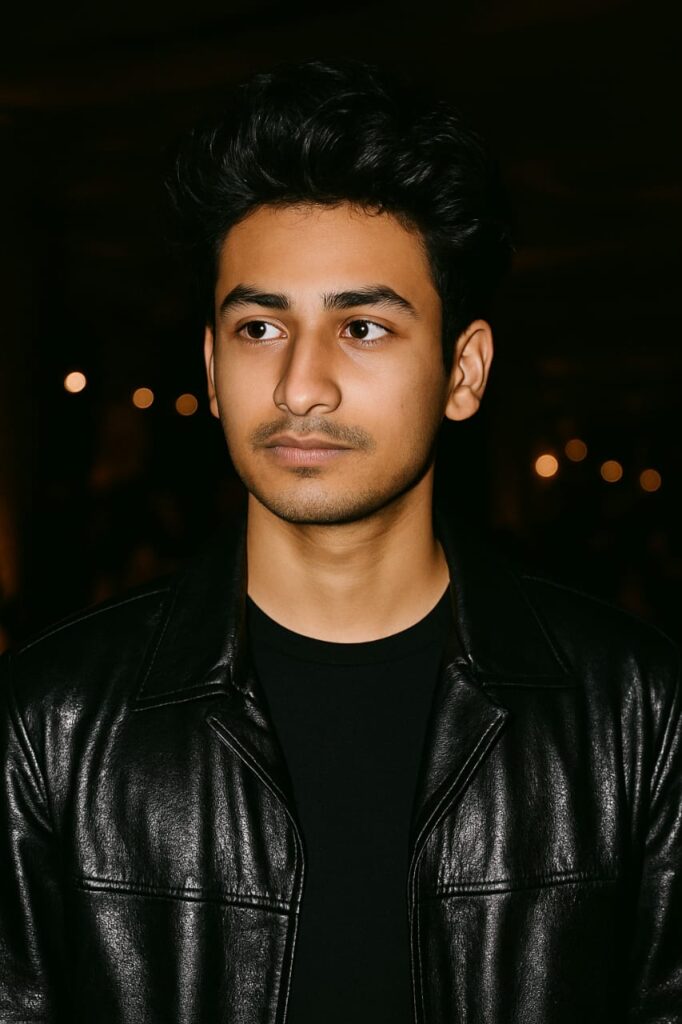
Create an ultra-realistic, high-resolution photograph of me that exactly replicates the reference image. Match the following details precisely:
Background: Indoor evening setting with a dimly lit, warm and blurry backdrop. Include soft bokeh lights and a moody party/night event vibe.
Lighting: Use a strong direct flash that lights up my face and black leather jacket, creating a slightly grainy, vintage film look.
Outfit: A shiny black leather jacket worn over a plain black shirt.
Pose & Composition: I should be standing in a relaxed pose, shoulders slightly slouched, looking a bit to the side (like in the reference image), centered in frame with my upper body clearly visible.
Expression: Neutral and calm expression, slightly mysterious.
Face instructions: Use my selfie to keep my face exactly the same – do not alter, beautify, or stylize it. Make my skin fair, smooth, and flawless Make my hair medium-length, voluminous, and wavy
Vibe: Keep the vintage 90s fashion look with a soft cinematic grain, dark shadows, and light reflections on the leather.
Make it look like an authentic photo of me taken at a stylish, moody event. Nothing should appear Al-generated.
ChatGPT said:
Getting started
How to Use promt ChatGPT AI Photo Editing Prompts
Many people ask me how to use ChatGPT to generate AI images. So here’s a step-by-step guide for you.
Step 1: Use ChatGPT Plus or Pro Plan
Ensure you have GPT-4 or GPT-4.5 with image tools enabled. Free plan won’t support image generation.
Step 2: Choose Your Prompt
From the list of prompts I provide, pick one you like. You can customize it—change gender, age, background, outfit, hairstyle, etc.
Step 3: Add a Reference Photo (Optional but Ideal)
Upload your photo to get a more personalized and realistic result. The AI will mimic your face and features better.
Step 4: Download & Share
Save your generated image and share it on social media like Instagram, Snapchat, or Threads. Don’t forget to use trending hashtags like #chatgptai, #aiphoto, #aestheticedit.
Related Questions People Ask About ChatGPT AI Photos.
1″ChatGPT se AI photo kaise banaye?”
“Agar aap soch rahe ho ki ChatGPT se AI photos kaise banayein, toh yeh process kaafi simple hai. Aap bas apna prompt select karein aur AI se apni image generate karne ke liye keh sakte hain!”
2″Kya ChatGPT AI photo editing kar sakta hai?”
“Bilkul! ChatGPT ke through aap apne photos ko customize aur edit kar sakte hain. AI ka use karke aap apni images mein cool changes la sakte hain.”
3″AI photo generator kaise use kare?”
“Agar aap AI photo generator use karna chahte ho, toh aapko bas ek accha prompt dena hoga. AI aapke diye gaye instructions ke basis pe image create karega.”
4″Kya ChatGPT se realistic images banayi ja sakti hain?”
“Haan, ChatGPT se realistic images bhi banayi ja sakti hain! Aap apne image ke details provide karte ho, aur AI unhe accurately reproduce karta hai.”
5″Meri photo ko ChatGPT se AI style mein kaise edit karu?”
“Agar aap apni photo ko AI style mein edit karna chahte ho, toh bas apni photo upload karein aur AI ko style customize karne ke liye bolo!”
6″ChatGPT ki AI photos kitni accurate hoti hain?”
“ChatGPT ki AI photos kaafi accurate hoti hain, lekin unki accuracy aapke input aur prompt pe depend karti hai. Better input = Better result.”
7″AI photo edit karne ke liye kaunse prompts use karu?”
“AI photo edit karne ke liye prompts kaafi creative ho sakte hain. Jaise ‘vintage style’, ‘futuristic background’, ya ‘neon lights’. Aap jo chahein woh specify kar sakte hain.”
8″ChatGPT se personal photos kaise generate karein?”
“Personal photos generate karne ke liye, aapko apna reference photo upload karna hoga. Phir AI aapki features ko use karke personalized image banayega.”
9″Kya ChatGPT se image generation free hai?”
“Nahi, ChatGPT ka full version image generation ke liye paid hai. Aapko ChatGPT Plus ya Pro plan ka subscription lena padega.”
10″AI photo edits share karne se pehle kya check karna chahiye?”
“AI photo edit share karte waqt, ensure karein ki aapko image ka copyright clear hai. Aur thoda tweak kar ke image ko apne style mein convert karna hamesha acha hota hai.”
11″ChatGPT se photo edit karne ka process kya hota hai?”
“Process simple hai! Aap apni photo upload karte ho, AI ko instructions dete ho, aur phir AI uss photo ko edit ya create karta hai.”
12″Kya AI-generated photos copyright issues create kar sakti hain?”
“Haan, AI-generated photos ko leke kabhi kabhi copyright issues aa sakte hain, especially agar image kisi existing work ka copy ho. Isliye always original prompts aur styles ka use karein.”
13″ChatGPT AI photo ko kis tarah customize kar sakte hain?”
“Aap apne AI photo ko customize karne ke liye background, colors, outfits, hairstyles—sab kuch change kar sakte hain! The more details you give, the better the results.”
14″Kya AI photos social media pe post kar sakte hain?”
“Bilkul! Aap AI photos ko social media pe post kar sakte hain. Bas ensure karein ki aapke edits creative aur original ho.”
